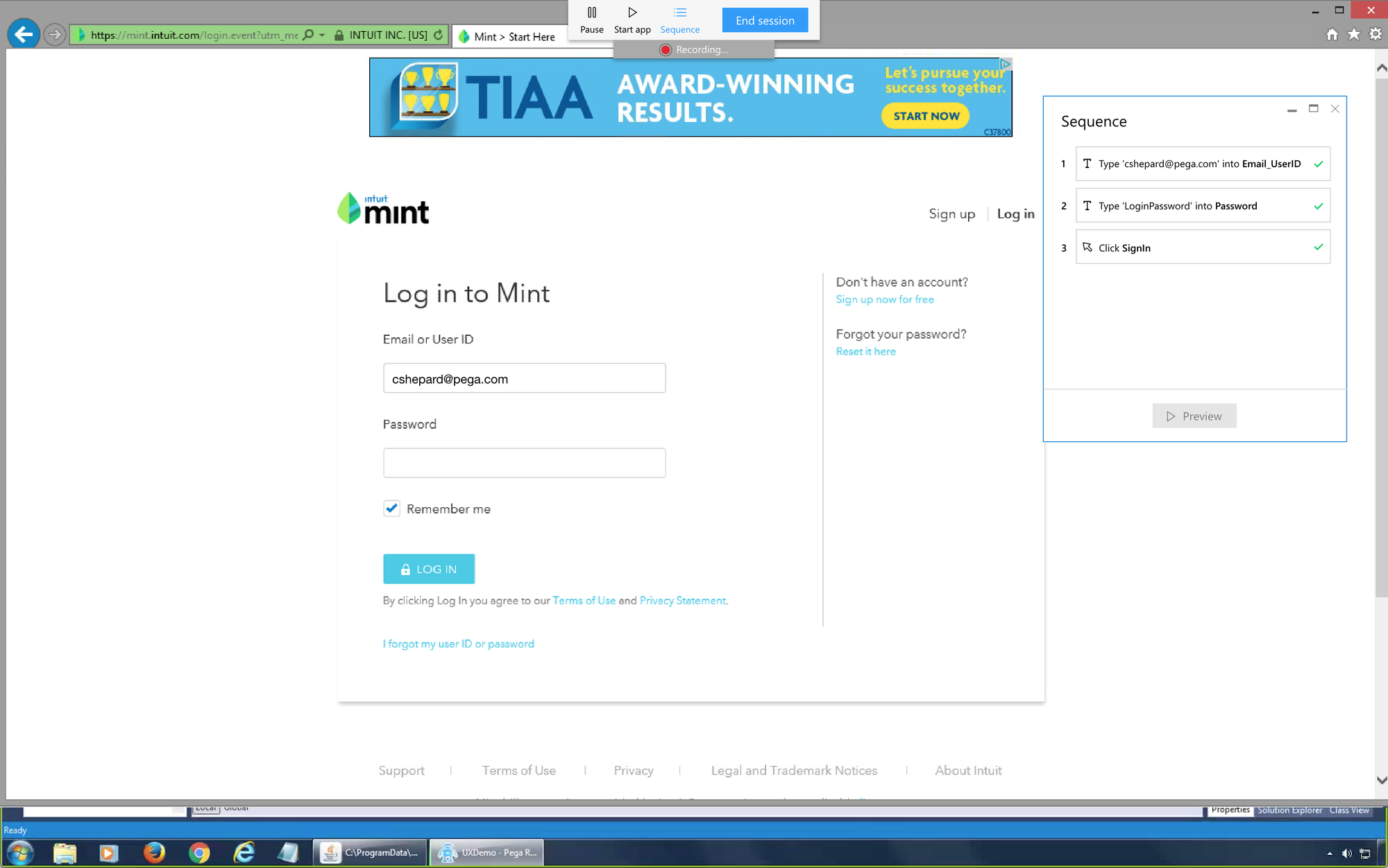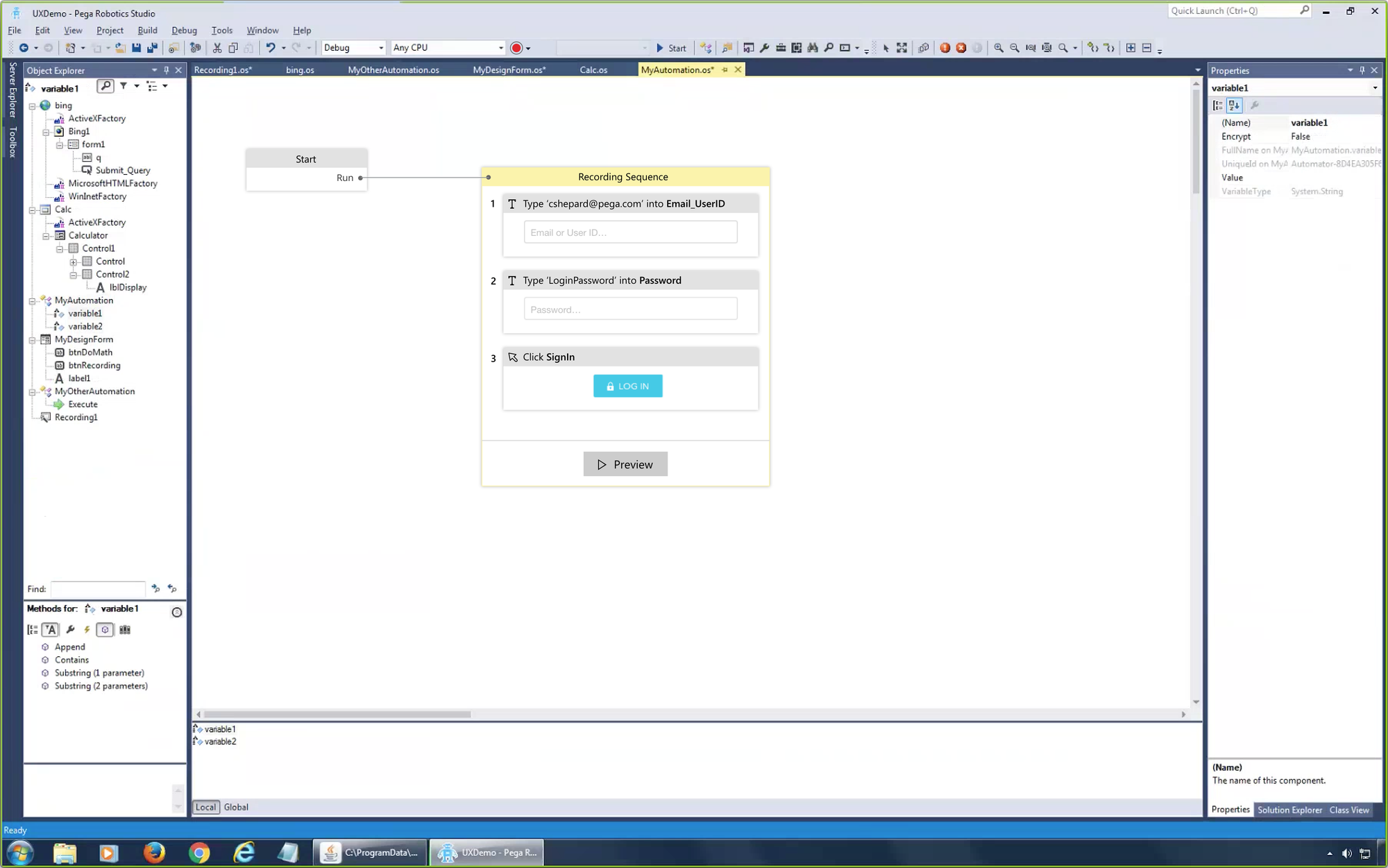No-code RPA authoring
Pega Robotic Process Automations (RPA)
Start a recording
Robot Studio is a powerful automation authoring environment built on Microsoft Visual Studio. The easiest way to create an automation is through recording. A blank tab will present this option with a call-to-action button to get started.
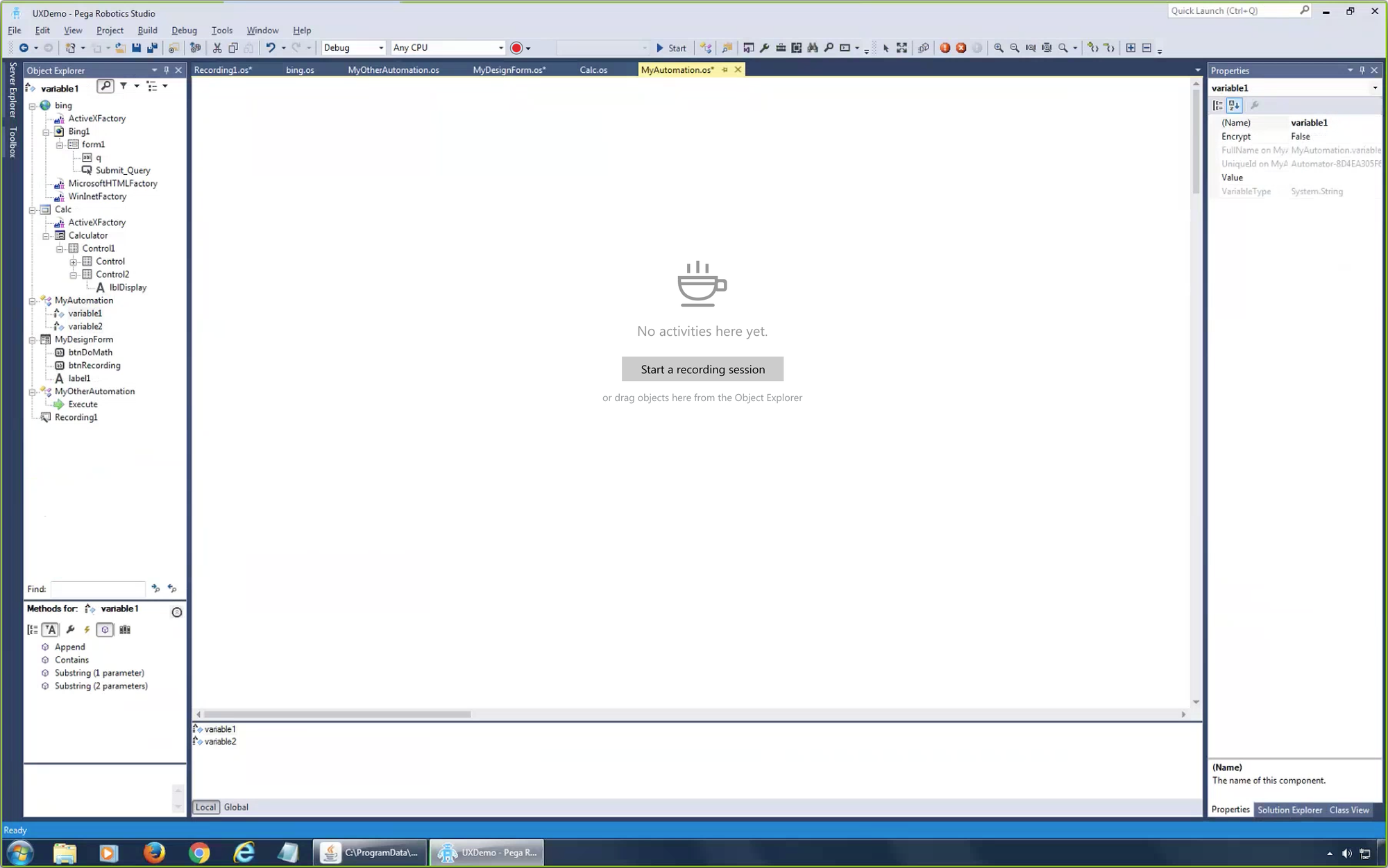
Recording a session
When a recording session begins, the Studio will minimize and your designated desktop or web application will open up. Your recording tools will appear on the top of your screen ready to record automation steps.
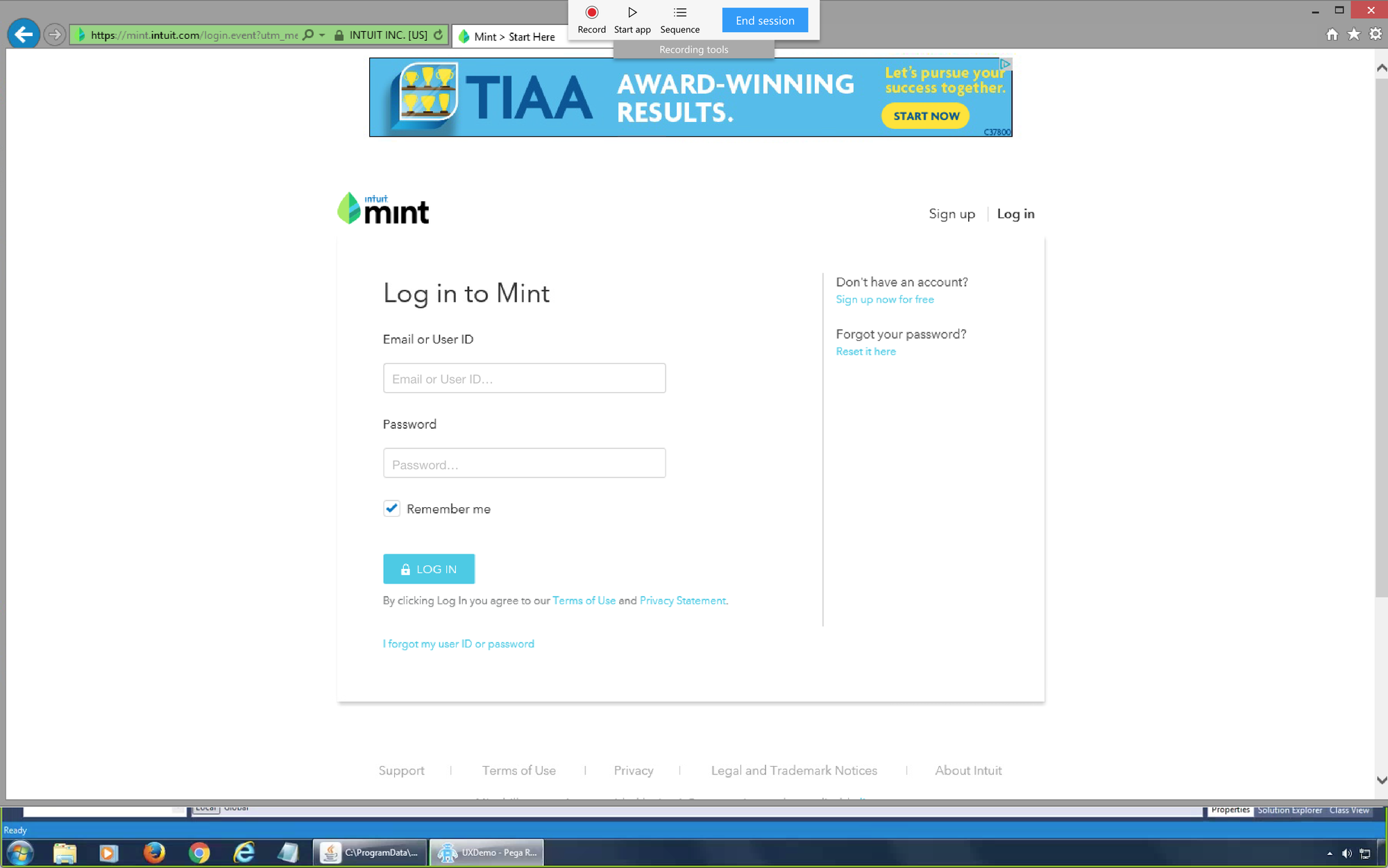
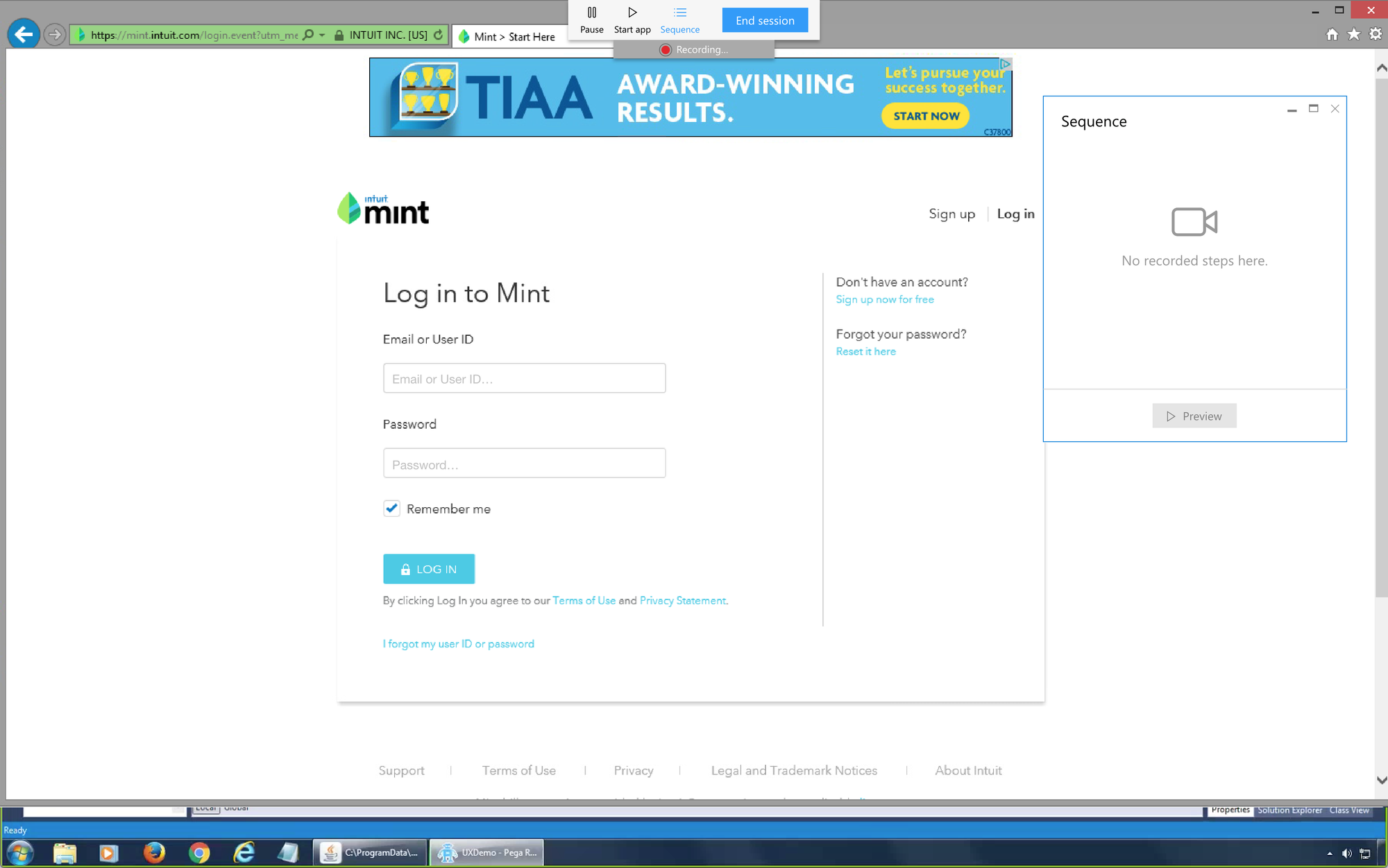
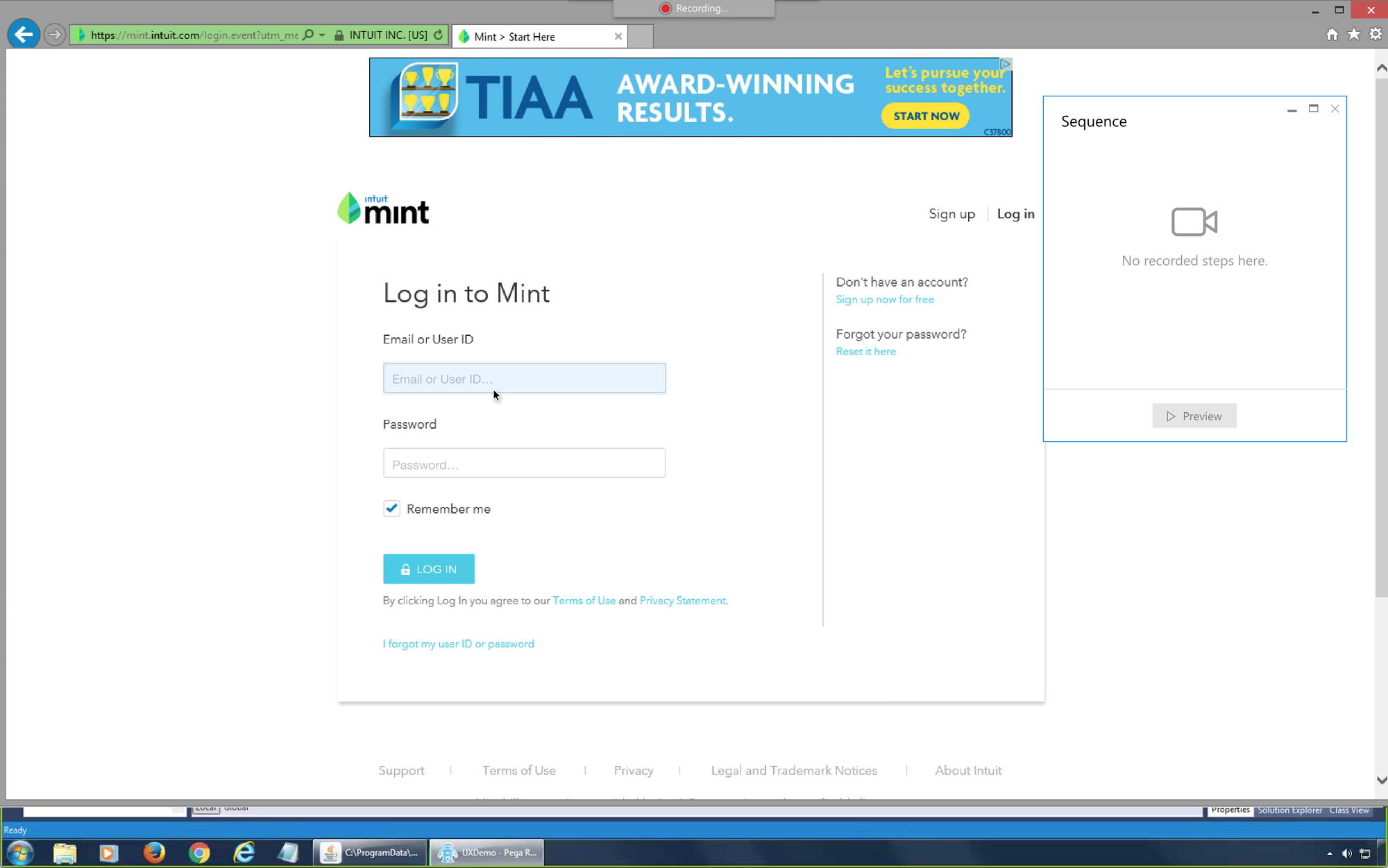
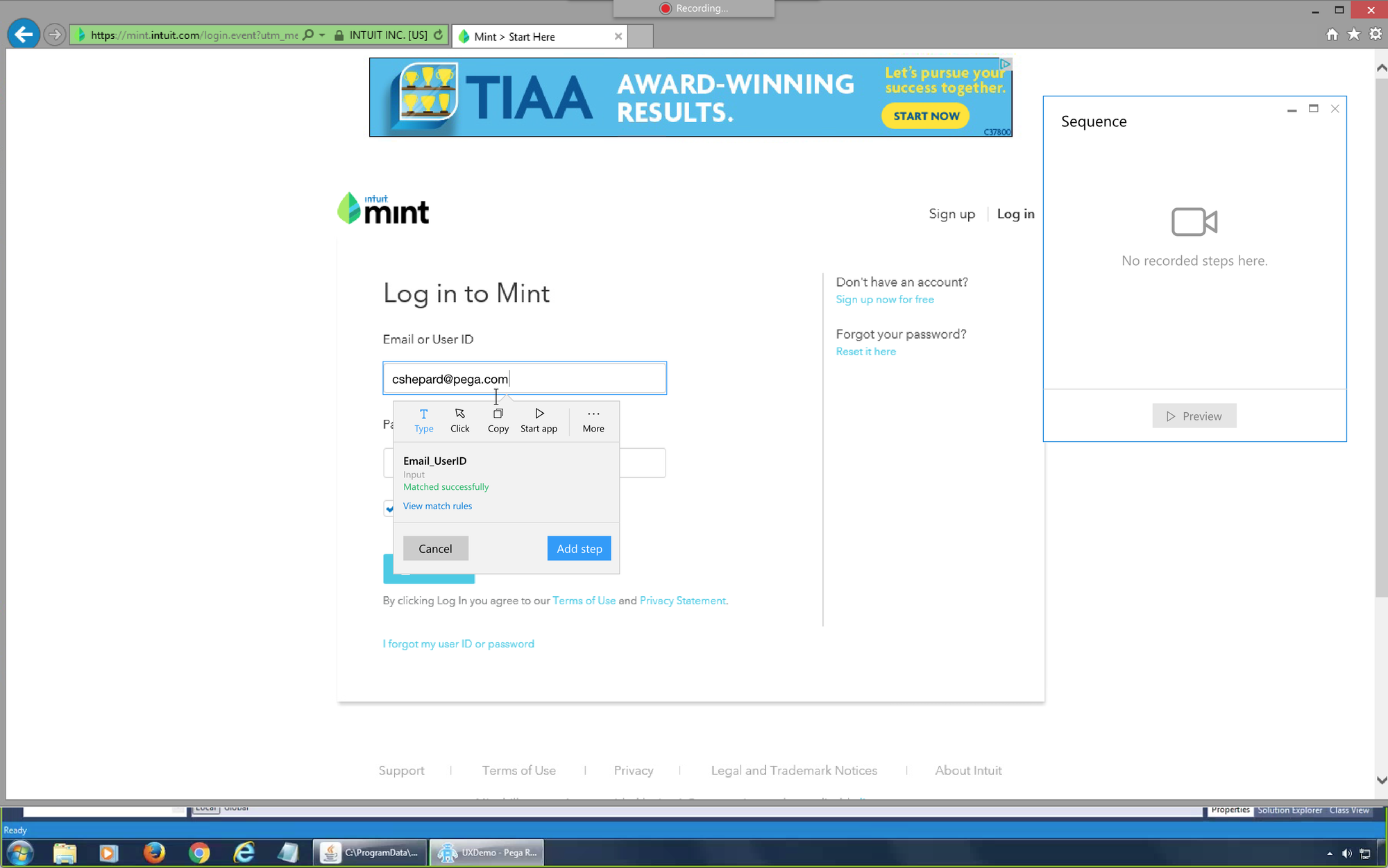
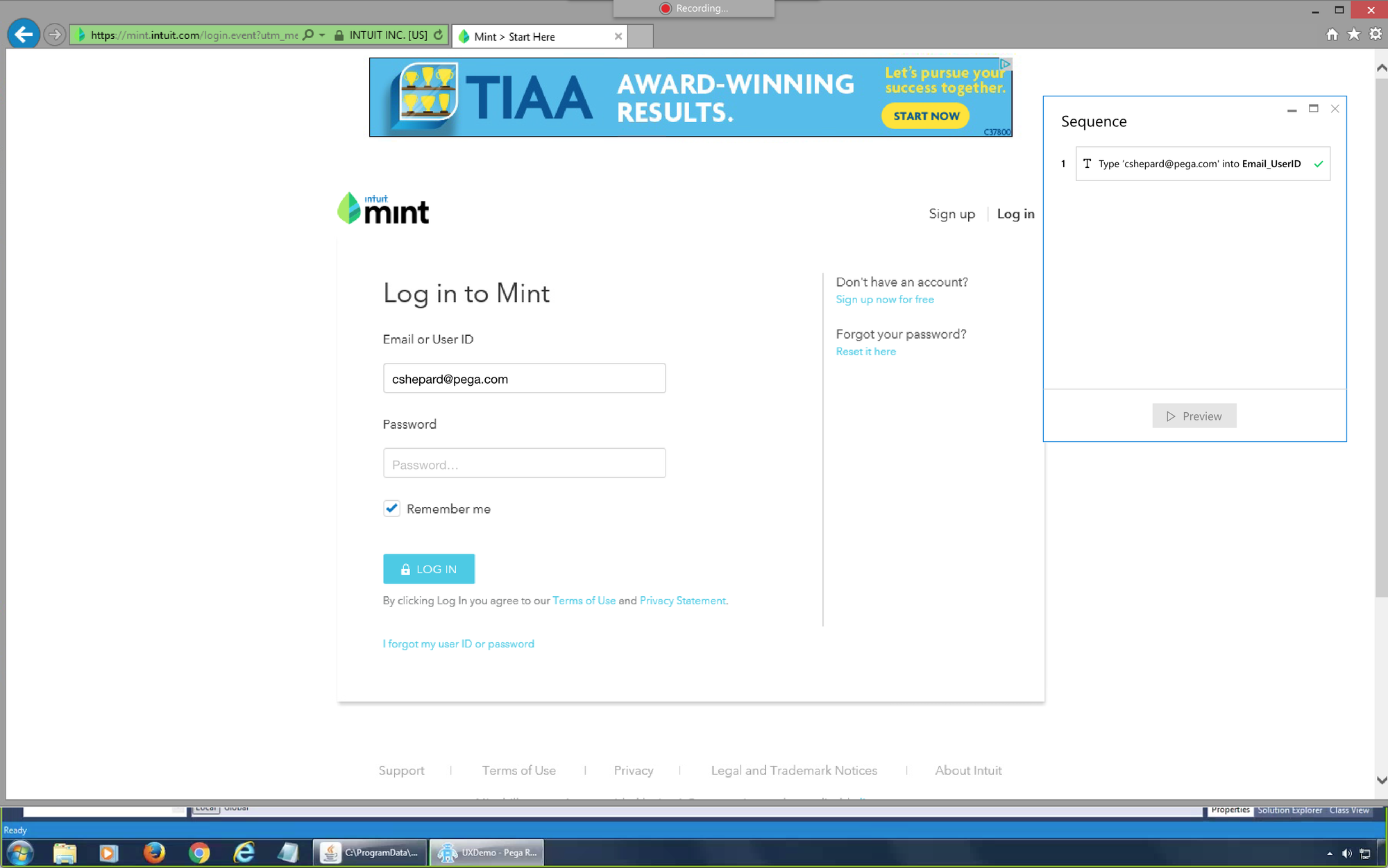
Adding a variable
More complex inputs can be added the same way. This is an example of adding a variable called "LoginPassword" instead of a hard-coded value.
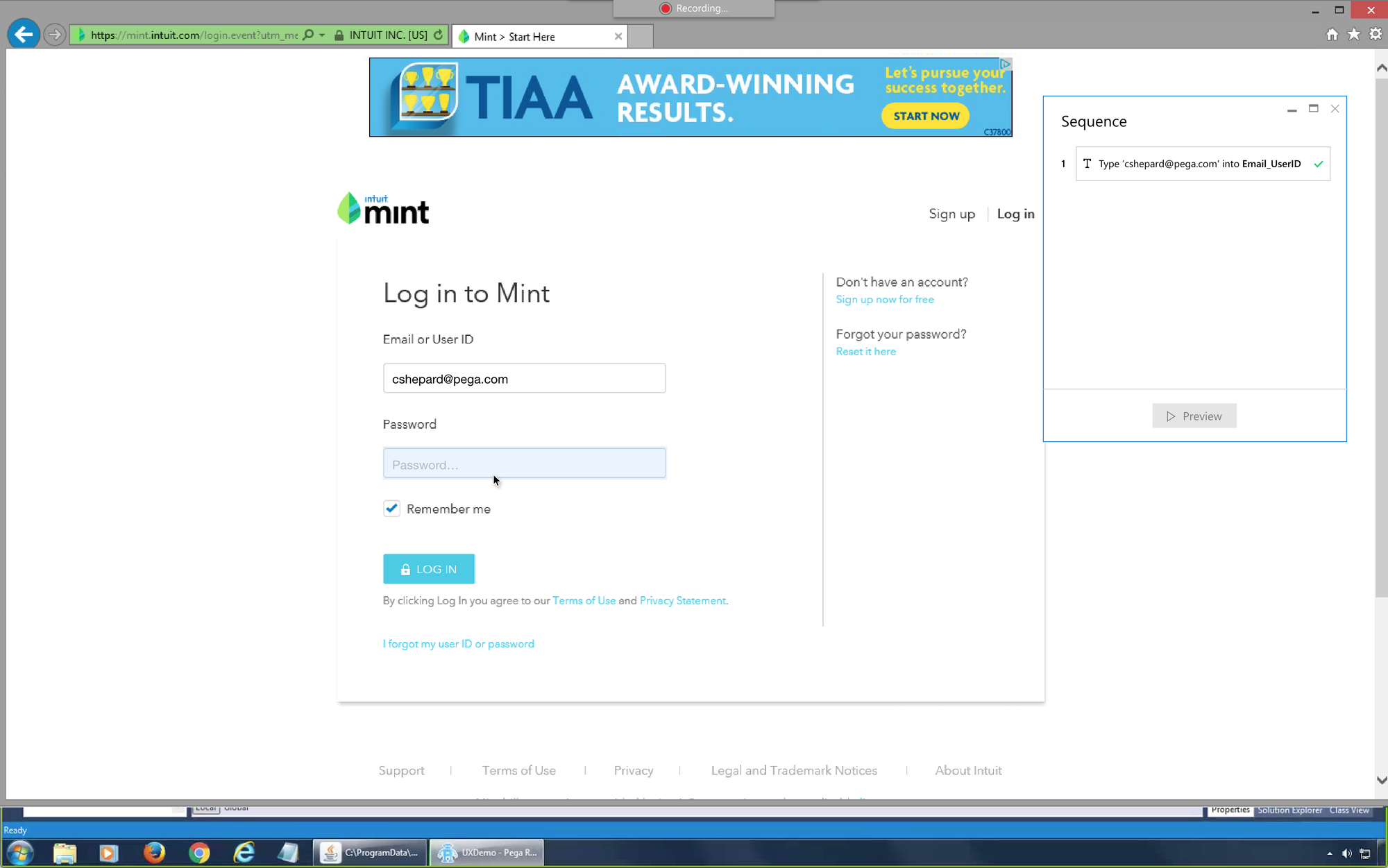
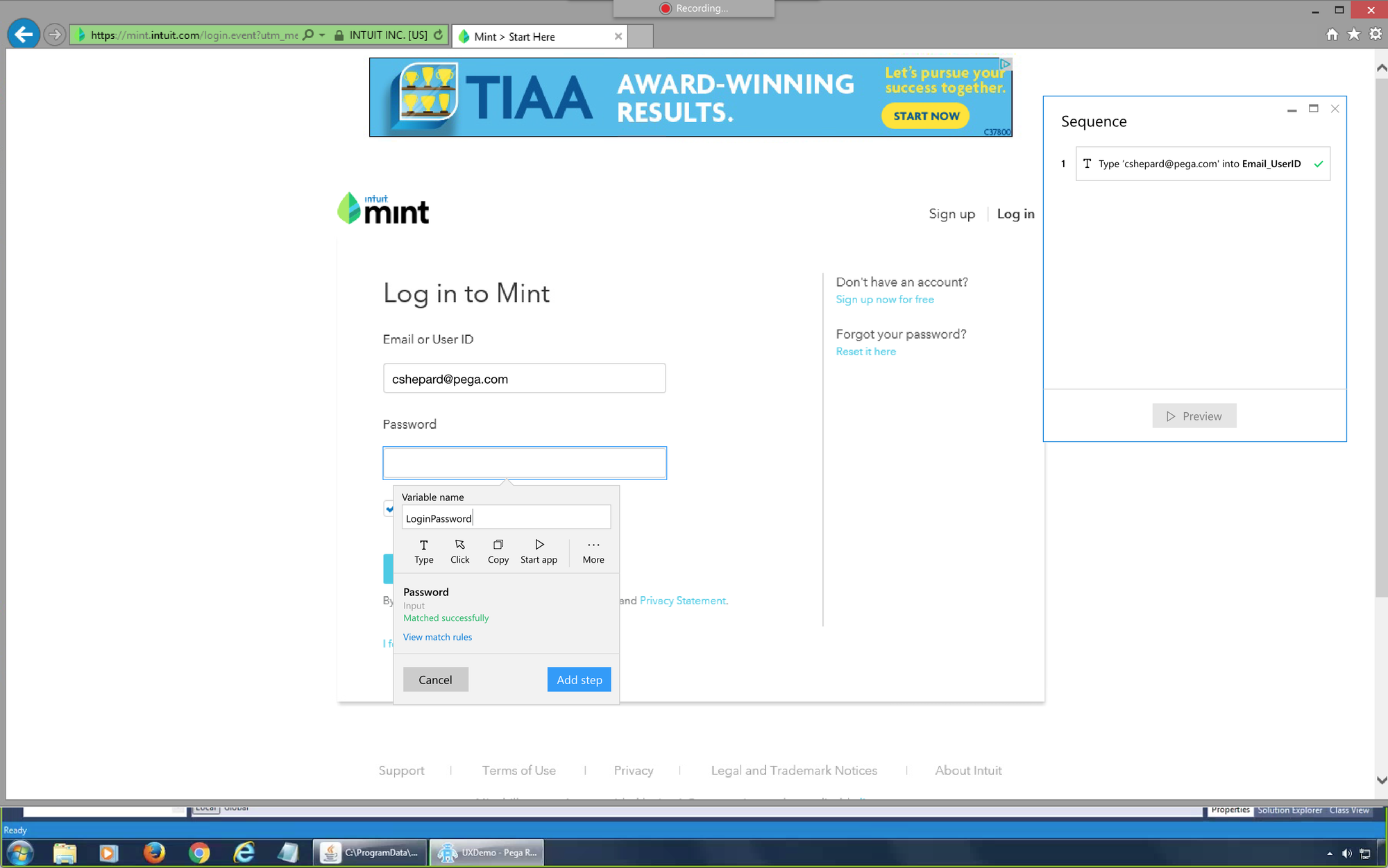
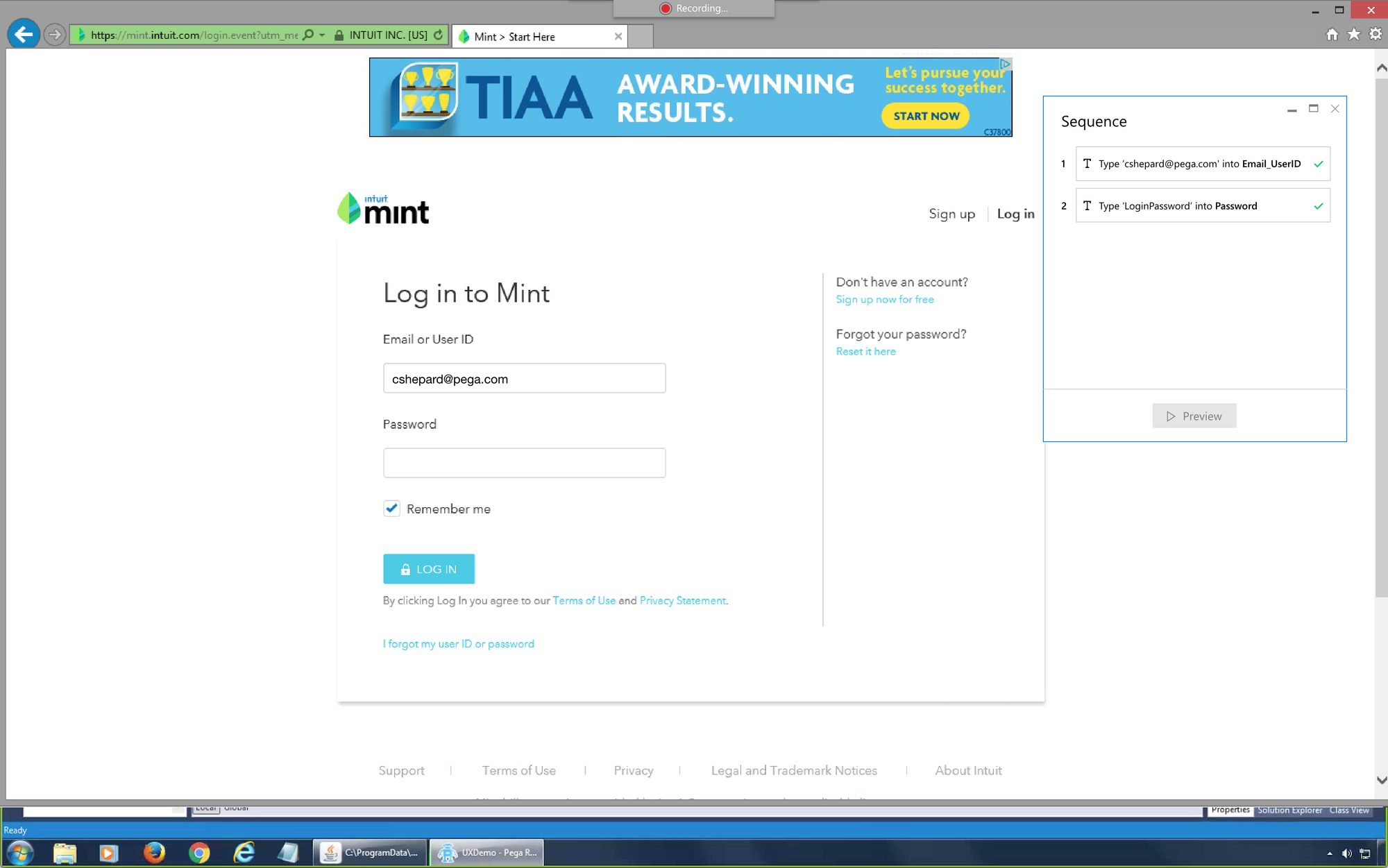
Click a button
Some objects and events don't need any configuration, so you just simply "do it." Clicking on the Log In button will directly add it to the sequence.
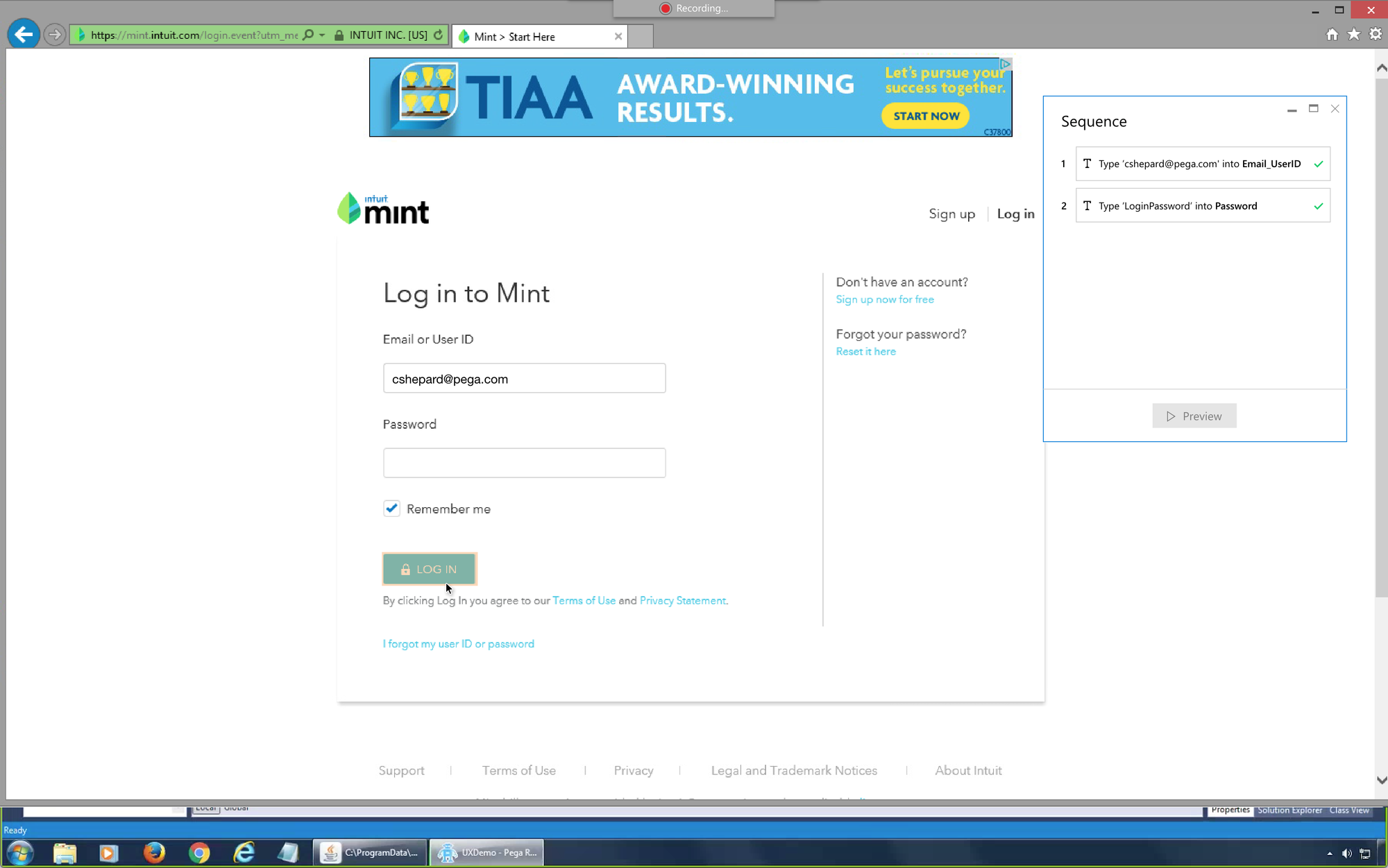
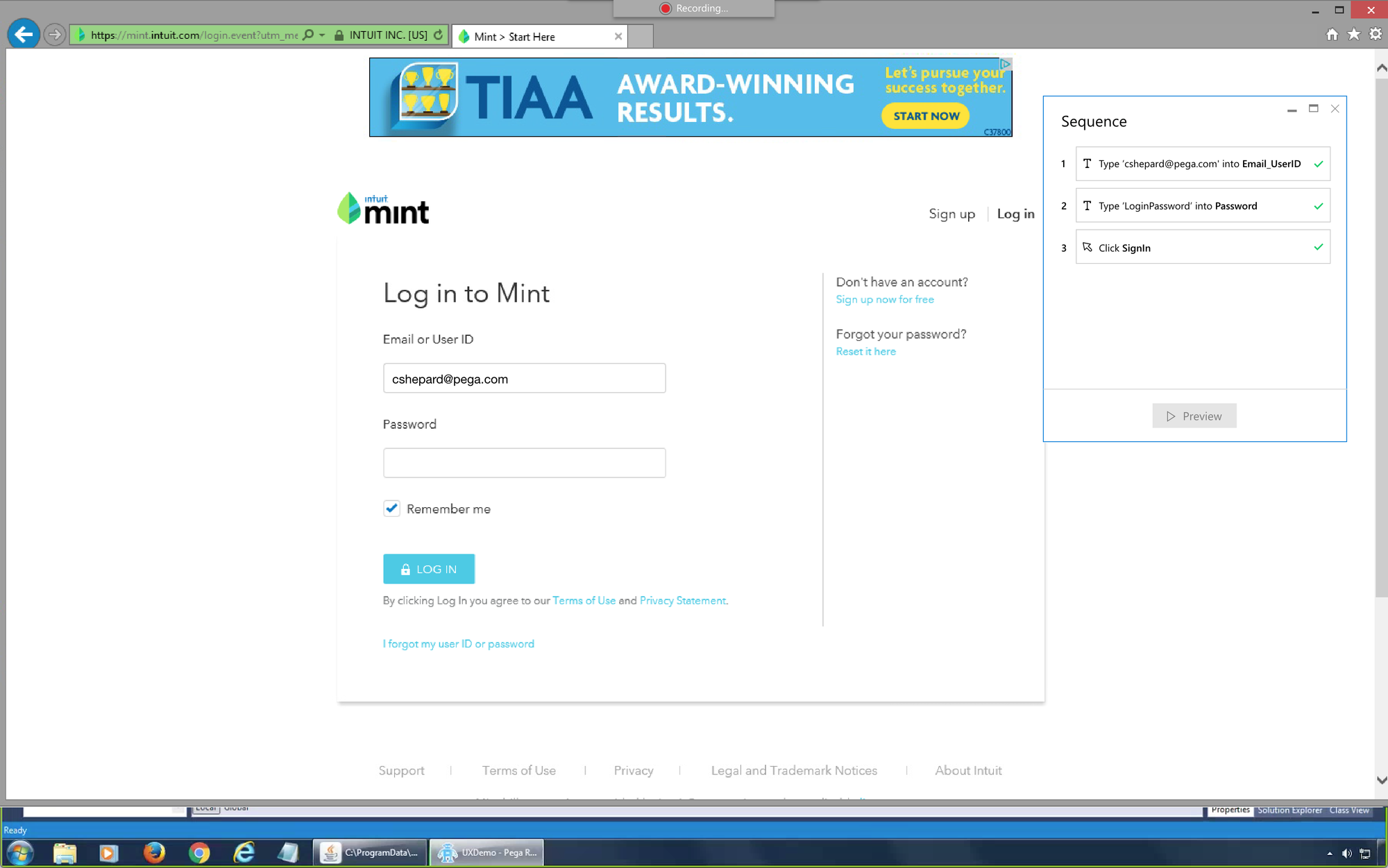
Adding a recording sequence
Before adding the recording sequence to your automation, you can pause the recording and run a preview. This allows you to rapidly test and troubleshoot your recordings. When you are ready to add the recording, clicking "End session" will bring you back to the Studio with the sequence added.